In a recent post for Public History Commons, Lara Kelland highlighted “the potential for the democratization of historical knowledge made possible by digital tools and the role of public historians in this process.”
Like Kelland, I find the marriage of public history and all things digital to be a potentially happy one. However I also realize that digital projects can be daunting, especially with limited staffing or experience. While the example I’m going to use here comes from my teaching, a public history site or a museum could easily use a similar process.
In the Spring of 2014, I co-taught the first Digital Humanities seminar at Rosemont College with Maggie Hobson-Baker. Five students enrolled in the course that met for weekly three-hour sessions over four months. Maggie and I hatched a rough idea of building a website to highlight the spectacular Chapel of the Immaculate Conception at Rosemont College, but decided to leave the development of the project up to the students (figure 1). The following sketches out the process we followed and highlights some of the lessons we learned along the way.
- Create a two-person team to facilitate the project One person should have experience creating content, the other computer expertise. In our case, the historian, me, and the website designer, my colleague Maggie, worked together closely, but having two point people expedited the process. I kept an eye on the historical content, while Maggie made sure that the design and graphics proceeded apace. It helped that we enjoyed a collegial relationship and had collaborated previously on another digital project.

Figure 2 Class consulting on website lay out. Photo by Susan Digironimo, courtesy of Rosemont College. - Leverage familiar platforms as much as possible. We chose to create a closed Facebook group to communicate (figure 4) and a Dropbox to share files. We created image galleries using Pinterest (figure 3). Using these familiar platforms lowered the frustration factor for our participants immensely. Participants grappled with only one new form of technology, Wordpress, the platform we chose to build our content in. We chose Wordpress not only because of Maggie’s expertise working with it and for its robustnesss, but also because it has the advantage of a large online user community. The ability to use the internet to quickly locate a video tutorial allowed us to avoid losing precious work time if someone got stuck in between group meetings and again, lowered the frustration felt by the students who were new to building websites.

Figure 3 Pinterest Board created by student. Used by permission of Molly Rowe. - Pick a project with specific and concrete parameters. You need to determine both the content and the format very early on, if not fully in advance of working with the group. A little reconnaissance goes a long way. While I didn’t actually head into the archives without the students (that somehow felt like cheating), I did ascertain that several boxes of processed materials existed about the Chapel. I also knew that the chapel afforded a range of subjects (art history, architecture, women in religion, and Catholic women’s education) for participants to gravitate towards. Aesthetically we knew the Chapel would make for a good visual project.
-

Figure 4 Facebook post by student proposing inclusion of architecture. Used by permission of Gabriela Stamler. Turn control over to participants as soon as possible. We scaffolded the work to start, but then set the students (and content) free. We spent time in the chapel at the first meeting (figure 1) and participants returned on their own during the first few weeks. We assigned brief 500-word writing assignments about the stained glass windows and the saints, but we also asked them to photograph whatever they found interesting and to write up how that content might fit into a larger project (figure 4). This approach allowed each person to figure out, very early on, what part of the Chapel really appealed to them. Then we moved into the archives to assess what materials were available to support individual interests (figure 5). Finally, working in a collaborative Google document, we wove together those earlier writing assignments into a cohesive vision that incorporated these diverse interests. We then divided into two teams, one worked on imagery of the chapel and built the flash-based rollovers. The second team focused on combing the archives to create a timeline and narratives of the Saints depicted in the windows, the architecture, and the history. Although we generally worked in the same place during our weekly meetings, at times we would break off to return to the archives or Chapel as needed.

Figure 5 Class using Chapel Archives. Photo by Susan Digironimo, courtesy of Rosemont College. - Let the project evolve or watch it die. While Maggie and I initially envisioned a project only about the stained glass windows, our website ultimately consisted of three narrative strands done by the students focusing on the Chapel’s architecture, the stained glass windows and the saints depicted in them, and the symbolism of elements in the Chapel. By allowing the project to evolve to incorporate these subjects, everyone felt a stronger sense of commitment to the project. Students stepped up to take ownership of different parts of the project. One began looking for WordPress widgets. Another student managed the collaborative Google doc with the project proposal. One student took it upon herself to see that the Saints’ pages had a uniform format. Still another contacted the stained glass manufacturer to find out what documents might be available from their company archives. Had the faculty members tried to control the content of the project, I don’t think the students would have shown this kind of initiative nor would they have been so enthusiastic.

Figure 6 Header of the website, designed by Maggie Hobson-Baker.
Ultimately in four months we produced a twenty-seven page website that traces the chapel through its dedication in 1941. We think of this as the 1.0 version of the website. We plan to offer the course again next year, focusing on the Chapel, and are excited to see what those students add to the project.